

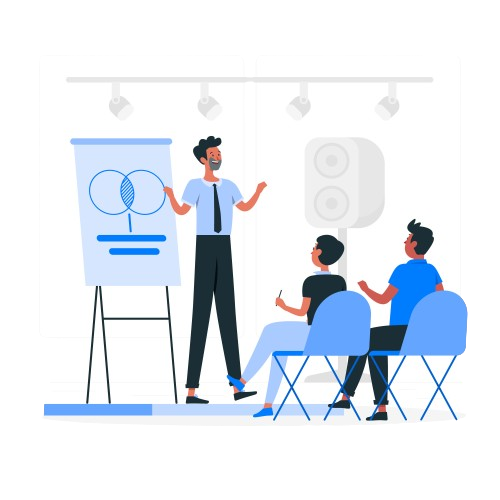
When it comes to distributing Tally applications across several locations, a modular architecture is needed. A traditional configuration can include a corporate headquarters, several branches, warehouses and factories, and sales depots. The usage at different locations varies greatly depending on the type of location and the functionalities to be introduced. For example, the Sales Depot will only wish to join Sales Orders and Cheques Obtained and may need to know the status of their orders and pending dues. The fact that various states have different tax policies contributes to the complexity of enforcement.
Contact UsChoose your design type: centralised, decentralised, or hybrid, and we will configure it for your multi-location organisation.
.Sync data on a regular basis or explicitly insert data into the Central Tally Server.
Tally Data Synchronization capabilities ensure worry-free data sharing between Branches and Head Office in decentralised architecture. We will not only do the initial configuration for the Server and Client organisations, but we will also manage it as part of the post-implementation service to ensure data integrity in the most dynamic environments. We have created a method for Masters management to prevent repetition and, as a result, mistakes. When Tally is applied at a remote site, security and controls are of the utmost significance and are entirely taken care of, supplemented by the preservation of a transaction log showing the history of modifications needed for auditing.
We also comprehend and design a transaction workflow that includes Verification and Authorization processes as required. For example, a purchase order raised in the factory is sent to the head office for verification before being returned to the factory to be sent to the vendor.
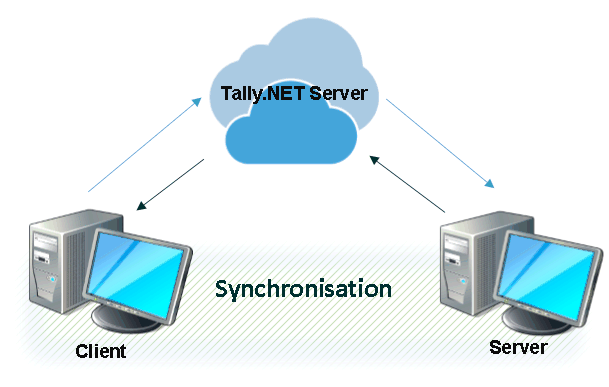
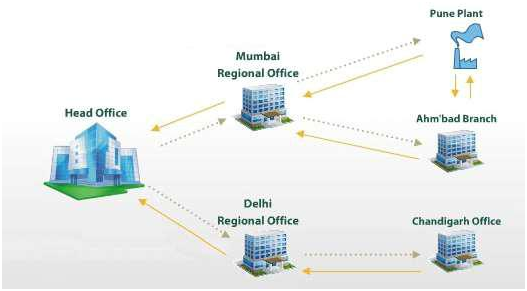
An ideal setup but only in 100% connected environment through leased line or MPLS or good broadband. It simplifies the data management but requires powerful Server at the centre. We recommends Tally Server 9 or Tally Prime Server to be installed to maintain good performance of the system.
Synchronization allows for instant access to updated data across multiple locations, ensuring that all branches or users work with the most current information.
It provides a centralized system where data from different locations can be consolidated, enabling better control and management of business operations.
Automatic synchronization reduces the chances of data entry errors and discrepancies, ensuring consistency and accuracy across all platforms.
By automating data updates and sharing, synchronization saves time and reduces the costs associated with manual data handling and communication.
With synchronized data, businesses can make faster and more informed decisions based on real-time insights from all branches or departments.
Synchronization helps maintain accurate records across all branches, ensuring compliance with regulatory requirements and audits.










+91-9324753025
+91-7977787937
+91-9321300253
info@ajayinfotech.in
Mira Road
Virar
© 2010-2025. ajayinfotech.in. All Rights Reserved.